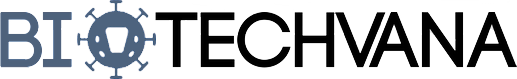Abstract
RMXSC is a PHP server for converting Reference Manager's exported databases from XML format to a SQL format suitable for most common database engines. The server filters non useful information and avoids repeated entries. The PHP script may also be downloaded under open source license for installation and personalization in other servers and computers.
Availability
Available online February 1, 2008. This server is available only for registered users or distributed as a PHP script under the terms of the Open Source License (URL 1).
Overview
Reference Manager (URL 2) is software that allows users to build bibliographic database files with references collected from Internet. This tool allows users to export databases in several formats except SQL (Structured Query Language), which is the most popular computer language used by relational database management systems. In an attempt to advance an easy solution for this question, we have created the Reference-Manager XML-to-SQL-converter (RMXSC) server. As shown in Figure 1, this tool is a PHP script that allows users to create bibliographic files in SQL from the input of a Reference Manager exported XML file. The process is described graphically in Figure 2. The RMXSC server also avoids repeated references and filters empty or wrong references. As bibliographic databases are usually large files, the RMXSC server might require a time to processing these kinds of requests. For this reason the server is only accessible for registered users
Installation
First, make sure that a web server engine and a PHP application server are properly installed on your system. You can download and install a web server like Apache from URL 3 for Windows and Linux platforms, or an IIS (Internet Information Services) web server for Windows platforms. This latter server comes included in Windows server distributions. Now install the PHP application server, which can be downloaded at URL 4. Instructions for installation are provided on its correspondent web sites. Once a web server engine and a PHP application server are properly installed and working, unpack the package containing this script on your server's public folder, specified in its documentation. A folder named ?rmxsc? will be created. To access the RMXSC server, open a web browser and type the following URL location: http://localhost/rmxsc/index.php. Note that processing large files may take very long time depending on file?s size. The script prompts a message when the file is completely processed.
Requirements
The online version of RMXSC requires only a web browser and an Internet connection. Note that the online version is restricted to files up to 1Mb of size. To install RMXSC as a private server without any file size restriction, you will need a PHP application server and a web server. A web server is a computer program responsible for accepting HTTP requests from a user's web browser and returning the user HTML web pages, images, and other files. An application server is software that helps a Web server on processing web pages containing server-side scripts that cannot be processed by a regular web server. When a dynamic page is requested by a visitor's browser, the web server calls the application server to process the scripts before sending the page to the browser. Alternatively, an external dynamic web hosting service can be used to host the RMXSC server, making it unnecessary to install and configure a web server and a PHP application server on your local computer.
Acknowledgments
We thank Rachel Epstein for language revision and the Servei Central de Suport a la Investigaci? Experimental (SCSIE) (URL 5) at UVEG for technical support. Biotechvana Bioinformatics has been awarded the NOVA 2006 by IMPIVA and Conselleria d`Empresa, Universitat I C?encia of Valencia. The research has been partly supported by grants IMCBTA/2005/45, IMIDTD/2006/158 and IMIDTD/2007/33 from IMPIVA, and by grant BFU2005-00503 from MEC to AM.
URLs
- 1. Open Source License: http://biotechvana.com/loader.php?section=contents&page=terms_ocl
- 2. Reference Manager: http://www.refman.com
- 3. Apache web server: http://www.apache.org
- 4. PHP programming language: http://php.net
- 5. SCSIE, Universitat de Val?ncia: http://scsie.uv.es