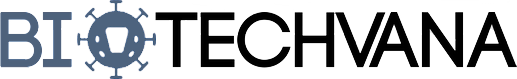Abstract
The Alignment Format Converter Server is a free accessible server that allows users to convert multiple alignment files from one format to one or more of the most common formats in only one step. This server is a PHP script that may be accessed online or downloaded under open source license for installation and personalization in other servers and computers.
Availability
Available online February 1, 2008. AFS server is distributed under the terms of the Biotechvana Open Sorce License (URL 1).
Overview
Advances in molecular biology have led to a dramatic growth in the availability of biological information at the molecular level. This increase has led to the requirement of tools and databases involved in a variety of goals to analyze and process the biological data; we cite four database examples (1-4). Here, one of the most important computational tools to process and classify genes and proteins are amino acid and nucleotide alignments. Due to the variety of processing tools, several alignment formats are commonly and indistinctly used; the choice of alignment format depends on the user and the application with which a set of sequences is analyzed. For this reason biological databases usually make their DNA or protein alignments available in several formats, Fasta, Clustal, Pir, MSF, Phylip and Stockholm (for a review in this topic see (5)). To facilitate the format conversion of both DNA and protein alignments, we have designed and introduced in this work the Alignment Format Converter (AFC) server, a script that allows users to upload a protein or nucleotide multiple alignment file in one format and convert it into other formats in just one step. AFC server accepts and indistinctly converts the following formats: Fasta, Clustal, Pir, MSF, Phylip and Stockholm. The server is provided via a web interface that allows you to upload the input file containing a multiple alignment in any of these formats. The application runs in two steps: It first converts the input into Fasta format, then from Fasta into one or more formats, as shown in Figure 1. Once the conversion is completed, the user is given a list of downloadable files, corresponding to all formats previously selected in the Web interface
Installation
First, make sure that a web server engine and a PHP application server are properly installed on your system. You can download and install a web server like Apache from URL 2 for Windows and Linux platforms, or an IIS (Internet Information Services) web server for Windows platforms. This latter server comes included in Windows server distributions. Now install the PHP application server, which can be downloaded at URL 3. Instructions for installation are provided on its correspondent web sites. Once a web server engine and a PHP application server are properly installed and working, unpack the package containing this script on your server's public folder, specified in its documentation. A folder named ?AFC? will be created. To access the AFC server, open a web browser and type the following URL location: http://localhost/AFC/main.php. You will see the application?s main page ready to work, as shown in Figure 2.
Requirements
The online version of AFC requires only a web browser and an Internet connection. To install AFC as a private server, you will need a PHP application server and a web server. A web server is a computer program responsible for accepting HTTP requests from a user's web browser and returning the user HTML web pages, images, and other files. An application server is software that helps a Web server on processing web pages containing server-side scripts that cannot be processed by a regular web server. When a dynamic page is requested by a visitor's browser, the web server calls the application server to process the scripts before sending the page to the browser. Alternatively, an external dynamic web hosting service can be used to host the AFC server, making it unnecessary to install and configure a Web server and a PHP application server on your local computer.
Acknowledgments
We thank Rachel Epstein for language revision and the Servei Central de Suport a la Investigaci? Experimental (SCSIE) (URL 4) at UVEG for technical support. Biotechvana Bioinformatics has been awarded the NOVA 2006 by IMPIVA and Conselleria d`Empresa, Universitat I C?encia of Valencia. The research has been partly supported by grants IMCBTA/2005/45, IMIDTD/2006/158 and IMIDTD/2007/33 from IMPIVA, and by grant BFU2005-00503 from MEC to AM.
Literature
- 1. Rawlings,N.D., Tolle,D.P. and Barrett,A.J. (2004) Nucleic Acids Research, 32, D160-D164.
- 2. Finn,R.D., Tate,J., Mistry,J., Coggill,P.C., Sammut,S.J., Hotz,H.R., Ceric,G., Forslund,K., Eddy,S.R., Sonnhammer,E.L. et al. (2008) Nucleic Acids Res., 36, D281-D288.
- 3. Leplae,R., Hebrant,A., Wodak,S.J. and Toussaint,A. (2004) Nucleic Acids Res., 32, D45-D49.
- 4. Kuiken,C., Korber,B. and Shafer,R.W. (2003) AIDS Rev., 5, 52-61.
- 5. Higgs,P. and Attwood,T. (2005) Blackwell Publishing Ltd, Carlton, Victoria 3053, Australia.
URLs
- 1. Alignment Format Converter: http://biotechvana.uv.es/servers/afc/main.php
- 2. Open Source License: http://biotechvana.com/loader.php?section=contents&page=terms_ocl
- 3. Apache HTTP server: http://www.apache.org
- 4. PHP programming language: http://php.net
- 5. SCSIE, Universitat de València: http://scsie.uv.es